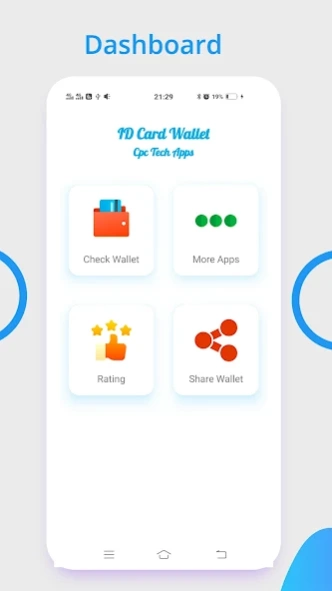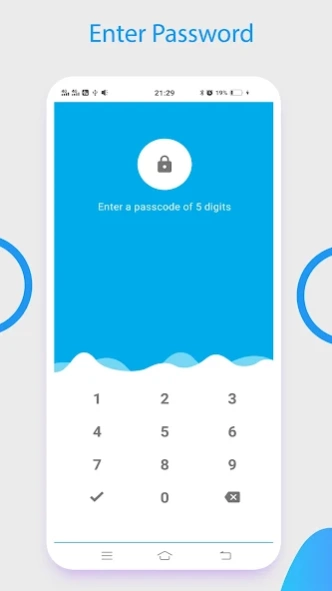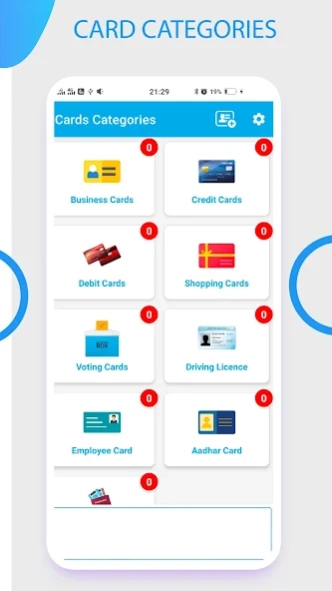Card Holder ,ID Card Wallet 4.5
Free Version
Publisher Description
Card Holder ,ID Card Wallet - Business Card holder & Card Saver are used to save your cards
The Digital Business Card Holder🗃️ and ID Card Wallet💳 application are used to storing all-important cards in one place, protected by a password safely and securely.
The Digital Business Card Holder 🗃️ and the ID Card Wallet💳 are more useful for protecting your cards easily—no need to keep a wallet full of cards and ID cards. To download, share and make the best ID Card Wallet to hold your loyalty card, credit, debit card, driver's license, business cards, identity cards, bank cards, and identity cards with identity cards photos. By using this application, you can keep all your business cards. In addition, this app provides the best way to store your cards digitally, just like you have a Digital ID Wallet.
ID Card Wallet✉️ & Card Saver is very easy to use. You can add your card category in the app and save the cards. You can save all business cards. ID Card Wallet& Card Saver 🗃️ app is used to secure your cards data and save all your cards in the ID Card Wallet app.
ID Card Wallet✉️ & Card Saver app provides you different categories to save your card. If your category is not available in the Card Holder and Card Saver app, you can add your category by clicking on the add category button and type the name.
Card Holder and Card Saver 📊 app saves your important card and secures your cards using a password. You can set your password, and whenever you use your app, you need to be login into Card Holder and Digital Wallet app.
In ID Card Wallet💳 and Card Saver , you can add your card's picture crop, and the edit feature is also available in the Card Holder and Card Saver app.
You can give many names to this application, such as the Store Private folio card or the cardholder, the Business card wallet
ID card holder & Card Wallet is the best card holder for men
You can keep as many documents, cards, ID cards, etc. in the Business Card Holder and Digital ID Cardholder application
Features Provided By: Digital Business Card Holder💳 & Mobile Wallet App.
- No need to carry your wallet everywhere or your bulk cards and your identity cards 🗃️ with you.
- You can set a security code to secure your documents 📝 on your phone.
- User can view, add, update 🖋️ and delete maps in seconds.
- You can create your document 📝 folder.
- View, share or print 🖨️ any document 📝 or identifier at any time.
- Secure your wallet (credit cards, government credentials, and debit cards) with your password
Disclaimer
Card Holder💳 and Mobile Wallet🗃️ application is completey safe and secure we didn’t upload any kind of data in our server all data is available in local storage
ID Card Wallet 🗃️ & Card Saver 👛 application is developed by CPC Tech Apps.
We're always excited to hear from you!
If you have any queries, questions regarding the ID Card Wallet💳 & Card Holder 🗃️app, please email us at
cpctechapps@gmail.com
CPC TECH APPS
About Card Holder ,ID Card Wallet
Card Holder ,ID Card Wallet is a free app for Android published in the PIMS & Calendars list of apps, part of Business.
The company that develops Card Holder ,ID Card Wallet is CpcTech Apps. The latest version released by its developer is 4.5.
To install Card Holder ,ID Card Wallet on your Android device, just click the green Continue To App button above to start the installation process. The app is listed on our website since 2022-08-29 and was downloaded 3 times. We have already checked if the download link is safe, however for your own protection we recommend that you scan the downloaded app with your antivirus. Your antivirus may detect the Card Holder ,ID Card Wallet as malware as malware if the download link to com.applicatiomasters.idcardswallet is broken.
How to install Card Holder ,ID Card Wallet on your Android device:
- Click on the Continue To App button on our website. This will redirect you to Google Play.
- Once the Card Holder ,ID Card Wallet is shown in the Google Play listing of your Android device, you can start its download and installation. Tap on the Install button located below the search bar and to the right of the app icon.
- A pop-up window with the permissions required by Card Holder ,ID Card Wallet will be shown. Click on Accept to continue the process.
- Card Holder ,ID Card Wallet will be downloaded onto your device, displaying a progress. Once the download completes, the installation will start and you'll get a notification after the installation is finished.